NodePing is designed to be as easy to use as possible without sacrificing on the capabilities you need. You can get quick results by just setting up some checks and watch the results start coming in. Each check causes the service to connect to some web site or service on the Internet and report on whether or not it was able to do so. So, getting started is as easy as clicking on "Click here to add a new Check," picking HTTP on the check type, entering a web site address in the URL field, and clicking "Save."
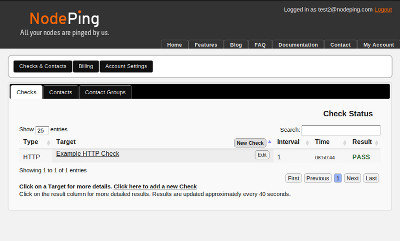
Click on "Click here to add a new Check" or the "New Check" button to add a check.
As soon as there are results it will show up on the right side of the screen with a PASS or FAIL which you can then click on for a report on results for the check
Click on the link that is the check name or target to get more information about the check.
Click on the Edit button next to the link to edit the check's settings.
More detailed information is available in the Managing Checks page.
Quite often, though, you want to set up notifications right out of the gate as well. When you sign up, a contact is created for the email you signed up with. You can immediately assign that address to receive notifications from the service. Typically you'll want to add some additional contacts before you add too many checks. To add a contact, click on the Contact tab, then click on "Click here to add a new Contact". Fill in the name and email address or phone number (or both) of the new contact, and click Save. More information is available on the Managing Contacts page.
Using NodePing is that easy. There are lots more features and details for monitoring different things. We provide sophisticated protocol checks for a variety of different types of Internet services. You can schedule notifications, set your time zone, manage where you want your checks to run, manage subaccounts for your customers, and integrate the monitoring with your automated system using our API. All of that is documented in links to the right. But for the user who just needs some monitoring, it really is as easy as: